Note
This is a web-version of a tutorial chapter embedded right into the XOD IDE.
To get a better learning experience we recommend to install the
desktop IDE or start the
browser-based IDE, and you’ll see the same tutorial there.
Running Simulation
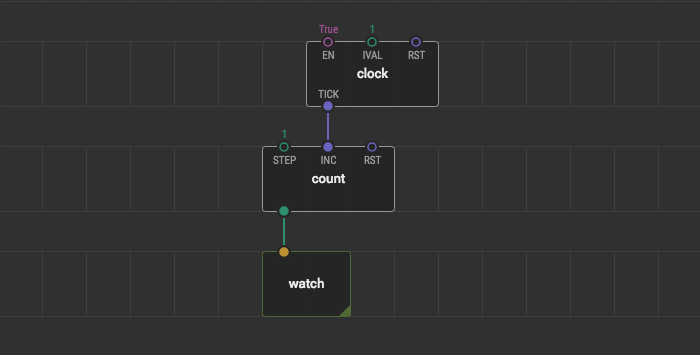
Eventually, you will want deploy to some real hardware. But for the start, XOD also offers a simulation mode that allows running a program right inside the IDE.
It’s useful to quickly test some ideas or just play around.
Exercise #
Let’s learn how to run our program!
- Hit Deploy → Simulate from the main menu.
- Observe how your current patch opens in a special “Debugger” tab, and the
watchnode becomes alive demonstrating the current counter value. - To finish the simulation session press the “Stop” button in the upper right corner or close the debugger tab.
👆 Shortcut #
Use the button with a gamepad icon on the deployment pane to run the simulation with a single click. The deployment pane is at the bottom of the IDE window.