Note
This is a web-version of a tutorial chapter embedded right into the XOD IDE.
To get a better learning experience we recommend to install the
desktop IDE or start the
browser-based IDE, and you’ll see the same tutorial there.
Buses
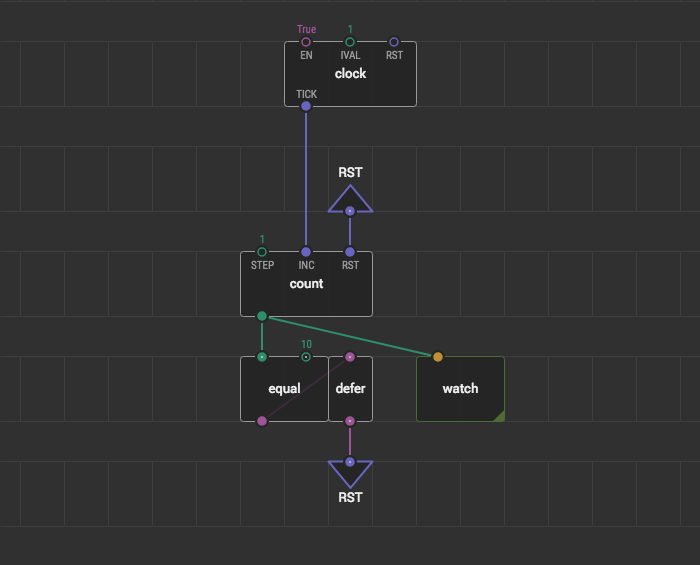
It’s time to learn how to keep the program clean and get rid of link intersections.
You can see triangle nodes on the patch. These nodes are called buses.
It’s an alternative way to link nodes’ pins. They create “invisible” links. There are two node types in xod/patch-nodes that work in tandem:
-
to-bus— defines a new bus -
from-bus— sources data from an existing bus
Bus nodes with the same label are considered to be implicitly interconnected by XOD. You can make a few from-bus nodes with the same label.
Exercise #
Link the IVAL pin with the counter output using bus nodes.
- First of all, we’ll make a loop. So place a
defernode. - Place
to-bus. - Label it “IVAL”.
- Link these nodes.
- Click on the
IVALpin of theclocknode and the press the “B” key on your keyboard. The label automatically sets from the linking pin label. - Upload the program.
👆 Shortcut #
Another fast way to create a bus is from an existing link. Select a link and press “B”. XOD breaks the link and adds bus nodes instead.