Note
This is a web-version of a tutorial chapter embedded right into the XOD IDE.
To get a better learning experience we recommend to install the
desktop IDE or start the
browser-based IDE, and you’ll see the same tutorial there.
String Formatting
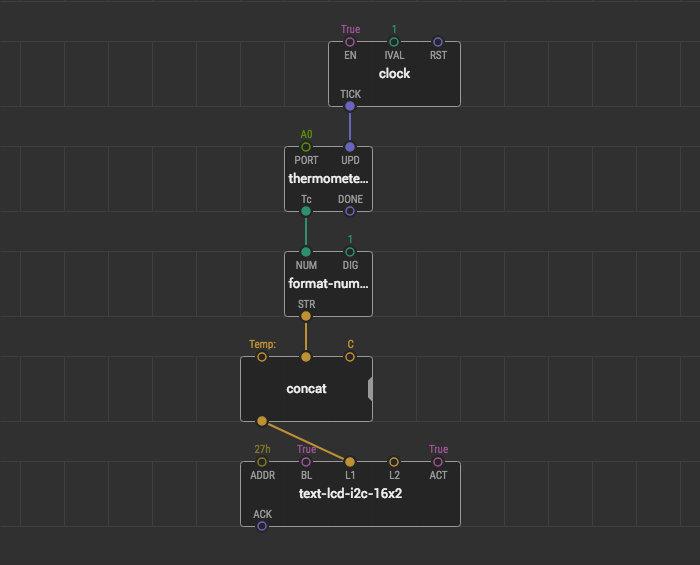
Here is a program with a text LCD that shows the temperature. We already formatted the thermometers output to get a human readable string on the LCD like “Temp: 14.3C”.
The format-number node transforms the number value to a string with a desired precision.
The concat node concatenates a three parts of the string that we want to see on the display.
To show non-ASCII characters you should specify its hexadecimal character code in the special “\x” notation. Codes differ on various LCD models. For example, if you have an MT-16S2H, the degree character is “\x99”. Check out character tables for your model in its datasheet.
Instructions #
Let’s improve the thermometer to show the degree character on the LCD.
- Bind 2 to
DIG. - Add one more input pin for the
concatnode by grabbing the handle. - Bind “\x99” instead of “C”.
- Bind “C” to the latest pin of
concat. - Upload the program.