This page has no translation to Italiano yet. The original English version is below. If you’d like to help, great! See how to translate a documentation page in the contribution guide.
Note
This is a web-version of a tutorial chapter embedded right into the XOD IDE.
To get a better learning experience we recommend to install the
desktop IDE or start the
browser-based IDE, and you’ll see the same tutorial there.
Adding Documentation
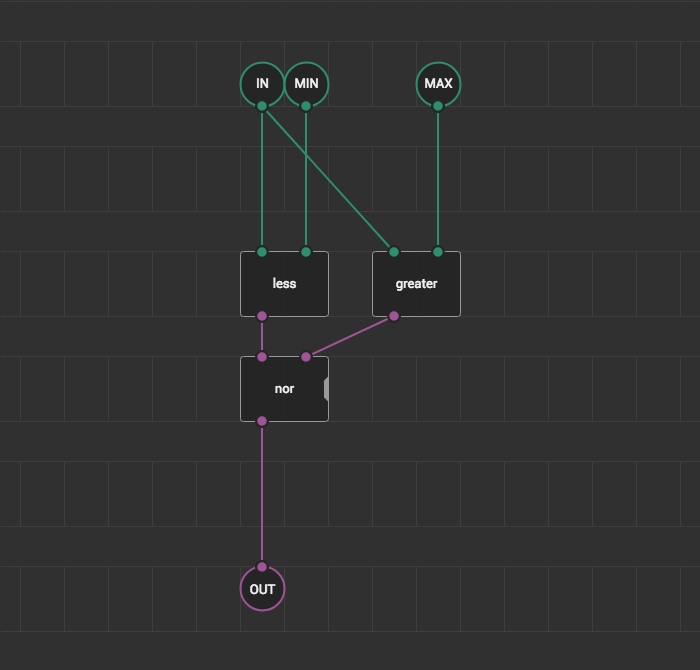
The only thing our node lacks is proper documentation. The pins are unlabeled and the help panel does not describe what it does at all. Let’s fix that.
Instructions #
Apply the instructions to your between node.
- Using Inspector add descriptions to the terminal nodes. They will become pin descriptions in the help panel.
- Click on any empty space on the patch to see the Inspector for the whole patch.
- Add the description for the whole patch. It will become the node’s description for the node in the help panel.
- Invoke the help box to see how the documentation renders.