Data Types Reference
This reference briefly describes properties of built-in XOD types. To learn about the types see Data types guide.
Color code #
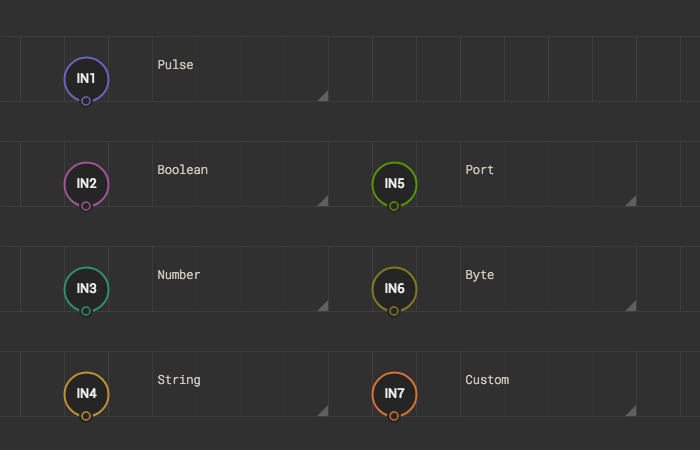
Casting rules #
The following table shows implicit casts possible. That is, when a direct link between two various data types is valid. Even if the direct link is forbidden, there are nodes that help to convert between types explicitly.
| → Pulse | → Boolean | → Number | → Byte | → Port | → String | |
|---|---|---|---|---|---|---|
| Pulse → | no | no | no | no | no | |
| Boolean → | yes | yes | yes | no | yes | |
| Number → | no | yes | no | no | yes | |
| Byte → | no | yes | no | no | yes | |
| Port → | no | no | no | no | yes | |
| String → | no | no | no | no | no |
Here are details on how the data is transformed exactly when an implicit cast takes place.
| From | To | How |
|---|---|---|
| Boolean | Pulse |
Rising edge is considered to be a pulse. That is when the value was
False and just became True a single pulse
is emitted.
|
| Boolean | Number |
False converts to 0.0 andTrue converts to 1.0.
|
| Boolean | Byte |
False converts to 0000 0000 andTrue converts to 0000 0001.
|
| Boolean | String |
True converts to "true" andFalse converts to "false".
|
| Number | Boolean |
Zero converts to False,any other value converts to True.
|
| Number | String |
Converts with two digits after decimal, e.g.
3.14159 → "3.14" and
0 → "0.00".
|
| Byte | Boolean |
0000 0000 converts to False,any other value converts to True.
|
| Byte | String |
Converts as a two-digit hexadecimal number with h-suffix, e.g.
0000 1101 → 0Dh.
|
| Port | String |
Converts port as it shown in the XOD IDE.
D13 → "D13" and
A3 → "A3".
|
Literals #
This section summarizes valid text input (i.e., grammar) for various data types. It matters, for example, when you enter values in IDE with Inspector.
Number literals #
| Literal | Comment |
|---|---|
1000 |
In the basic case of integer number, the literal is a sequence of decimal digits |
+1000 |
It may include an explicit sign |
-1000 |
Be negative |
-1000.45 |
Include a fraction after decimal dot |
-.45 |
If the integer part is zero it may be omitted |
1000. |
Trailing decimal dot is allowed |
2e6 |
A literal can have a decimal exponent after “e” character (2×106 = 2 000 000) |
2e+6 |
The exponent can have a sign |
2e-6 |
An be negative (2×10-6 = 0.000002) |
+.2e-3 |
Rules for the part before “e” still apply |
Inf |
A special value to denote the positive infinity |
+Inf |
Can include explicit sign |
-Inf |
Or be a negative infinity |
NaN |
The “Not A Number” value to signal about an operation error |
Boolean literals #
Valid literals are:
TrueFalse
In some inputs IDE or CLI can normalize almost valid literals like lower-cased true or false, however the canonical form is as shown.
Byte literals #
| Literal | Comment |
|---|---|
1Ah |
The canonical hexadecimal form contains two digits (0-9|A-F) followed by h-suffix |
03h |
Values less than 10h should have the leading zero |
00011010b |
In the binary form the literal is eight digits (0|1) followed by b-suffix |
26d |
The decimal form contains an integer in range [0; 255] followed by d-suffix |
006d |
The leading zeros are allowed but may be omitted |
'a' |
A character surrounded by single quotes is translated to a byte value equal to its ASCII code |
'\n' |
A backslashed character specifies a control ASCII character like line feed, carriage return, tab, etc |
In some inputs IDE or CLI can normalize almost valid literals like 3h (no leading zero), 0x03 (customary hexadecimal for C++, JavaScript, and Python programmers), 3 (implied decimal 3), however the canonical form is as shown.
Port literals #
| Literal | Comment |
|---|---|
D4 |
Digital port values start with “D” followed by the actual port number |
A6 |
Analog ports/channels start with “A” followed by the number |
Note that analog port values can be converted to digital port values, but not vice versa. So, in cases when an analog channel and a digital port share the same physical board pin (e.g., A6 and D4 on Arduino Leonardo) you must choose A6 for ADC reading, albeit for digital operations either will be suitable: A6 will be coerced to D4 by the runtime engine.
String literals #
| Literal | Comment |
|---|---|
"Hello" |
String literals are allways enclosed in double quotes |
"Dist: 10\"" |
If a string contains " itself, it should be escaped by \ (Dist: 10") |
"Hello\nWorld" |
A new line is encoded as \n sequence |
"Hello\r\nWorld" |
\r encodes carriage return |
"1023.0\t244\t1" |
\t encodes TAB symbol |
"A\\B\\C" |
Backslashes are escaped by backslashes (A\B\C) |
Pulse literals #
| Literal | Comment |
|---|---|
Never |
Literally never emit a pulse there |
On Boot |
Emit a pulse once at the program start |
Continuously |
Emit pulses as fast as performance allows, in each transaction |
Color literals #
Values for xod/color/color type can be entered in #RRGGBB format. There, RR is amount of Red (using two hexadecimal digits), GG is amount of Green, and BB is amount of Blue.
For example, #00BFFF will be displayed as a light blue color.