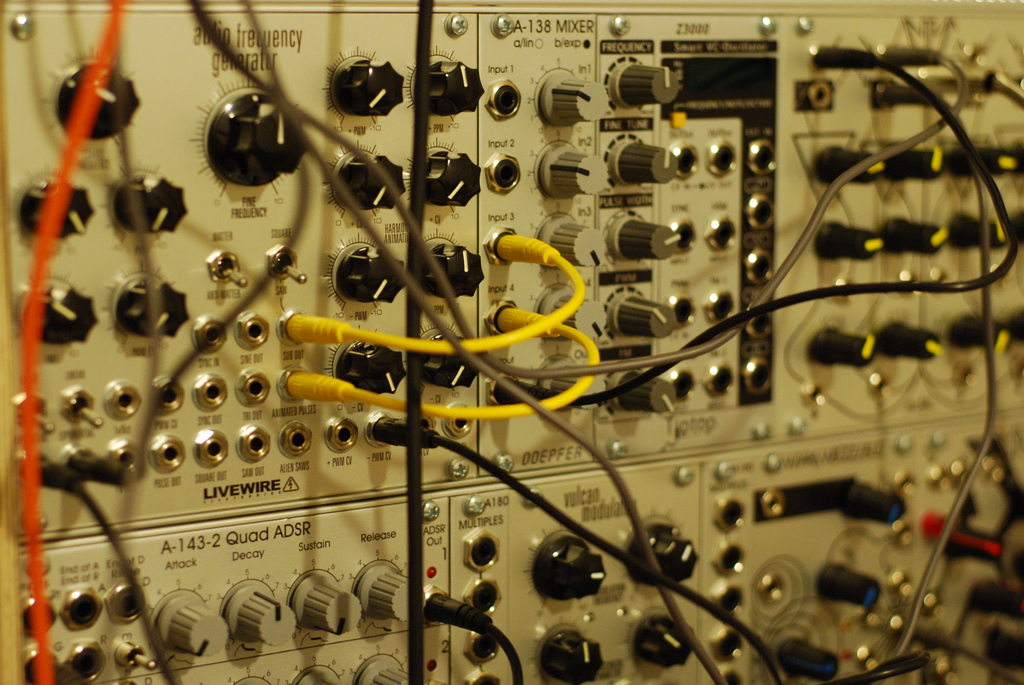Program Structure
XOD programs are quite similar to electronic circuits. To build an electronic circuit, you use various electronic components and connect them with wires. In a XOD program, you use nodes and connect them with links.
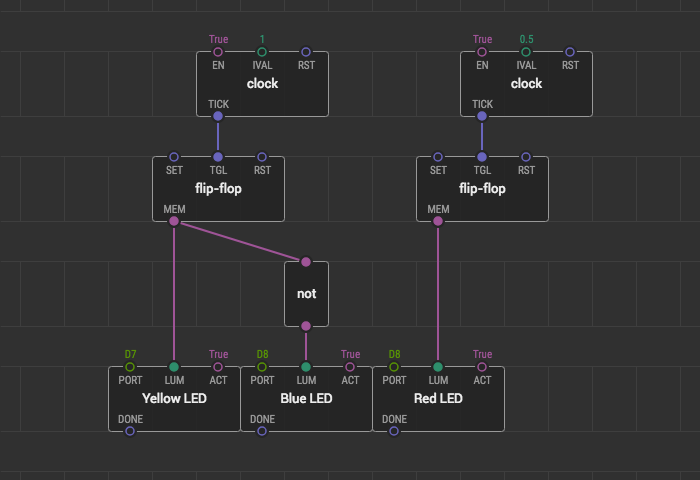
Nodes #
What a node does depends on its type. Just as there are ICs in the physical world to control motors, amplify audio signals, and store data, in XOD there are many types of nodes available. You can also easily create your own.
Some nodes represent physical devices like LEDs or digital thermometers. Others are used to transform and filter data. Here are few examples:
You place the nodes you’ve chosen for your program into slots to be later connected with links.
Pins, inputs, and outputs #
Nodes alone are black boxes. They expose pins to support interaction. Think of pins as of sockets, ports, IC legs, and jacks.
A pin can be either an input or an output. Once you feed a new value to an input, the node is evaluated. In response, it may update the values on its output pins or interact with the real world in some way, e.g. change a motor’s speed.
Some nodes send an output on their own as a reaction to some external event. For example, the clock node sends outputs at regular time intervals.
Pins are depicted as holes with short labels. Inputs are placed at the top of the node, and outputs are at the bottom.
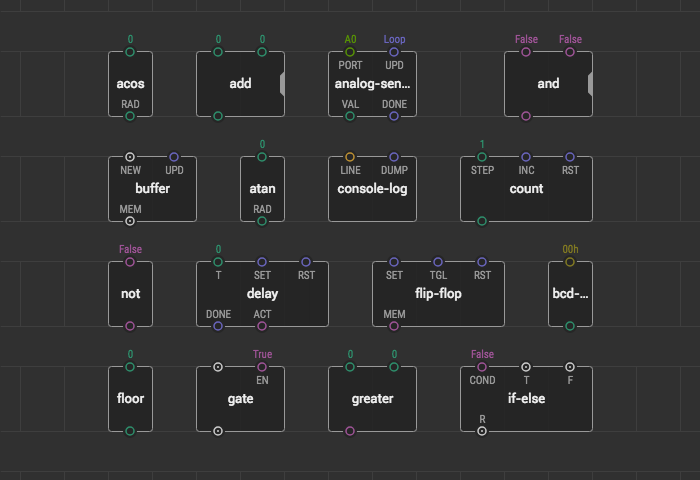
Links and values #
Nodes talk to each other by transmitting values over links. A link is a kind of wire that you use to connect one node’s output to another node’s input.
Values in XOD are quite similar to electric signals. However unlike their electric counterparts, they can carry not only raw voltage values, but also more sensible data like arbitrary numbers and text strings. Learn more about values in the Data Types article.
In analog electronic circuits voltage levels change continuously and simultaneously at all points. There is no such thing as “this chip would think first, than another chip would think”. In digital electronics however many updates are accompanied with discrete pulses which are sourced by a microcontroller and called clock signals.
Values behave very similarly in XOD. They change and propogate instantly. These cascading value updates are called transactions. In XOD, the role of clock signals is played by pulses. The Execution Model article describes how they work in detail.
There are a few rules that define which pins are allowed to be linked and which are not. They are intuitive enough, but for a formal description see Linking Rules.
Patches #
Nodes linked together form a patch. Patches are like modules, documents, or files in other programming systems.
You would have a single patch in a simple project, while you’d likely have many for complex projects.
What makes a patch interesting is that once you’ve created one you can use it as a new type of node in other patches! That’s the main idea behind XOD extensibility.
You use special terminal nodes to denote input and output pins when a patch is used as a node.
Note Perhaps you’ve heard of modular synthesizers - they are very similar to XOD programs. Nodes are modules, links are CV cables with banana connectors, and patches are a rack chassis for modules.