This page has no translation to 한국어 yet. The original English version is below. If you’d like to help, great! See how to translate a documentation page in the contribution guide.
Note
This is a web-version of a tutorial chapter embedded right into the XOD IDE.
To get a better learning experience we recommend to install the
desktop IDE or start the
browser-based IDE, and you’ll see the same tutorial there.
Variadic Nodes
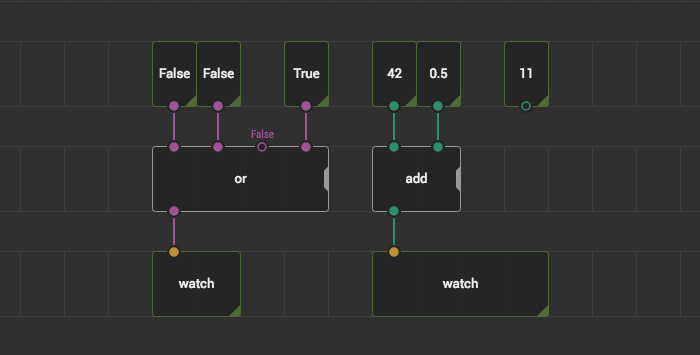
Check out the or node on this patch. In the previous lesson we saw that it has just two inputs, but now it has four! That’s because some of the nodes in XOD are variadic — you can change their number of inputs.
Variadic nodes can be recognized by the handle on the right side. Also, their pins are marked as “variadic” in the help panels.
Exercise #
Let’s learn how to adjust the number of inputs.
- Hover over the right side of the
addnode. Your cursor should become a double arrow. - Click and drag to the right to add more inputs.
- Use the new inputs to link the “11”
tweak-number, bind some values to others.
As you guess, add will sum all the inputs it got. Run the simulation to verify.