Creating Nodes for XOD in C++
When you need a new node that cannot be easily expressed as a patch node, you may implement it in C++. Another case to choose C++ is when performance matters much.
The process outline is:
- Create a new patch.
- Place input/output terminals the same way you do when making patch nodes.
- Add a
xod/patch-nodes/not-implemented-in-xodmarker node. - Double click the marker and write down C++ code.
The task #
Imagine there is no cos node to compute an angle cosine in XOD yet. Let’s make one.
To thoroughly understand the example it is expected you’re familiar with the process of creation regular patch nodes.
Prepare a dummy #
Start with a clear project or open a project with your utilities. Create a new patch (Ctrl+N) and name it cos. That’s the name the new node will get.
Now, we need to create input and output terminals. The cosine function takes one argument (angle) and returns a single result. So we need an input-number and output-number.
When node’s pins meaning is utterly apparent, we recommend omitting pin labels to reduce visual clutter. In our case the meaning of output is obvious, but the input is not so simple. The angle could be in radians or degrees. For this example, we’re going to choose radians because they are often more convenient in mathematical computations and they are SI units. To make it clear, let’s give label RAD to the input terminal.
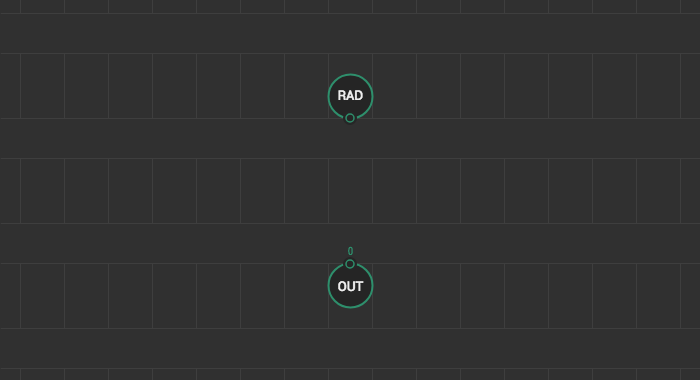
Declare it’s a C++ node #
The next step is placing not-implemented-in-xod node from xod/patch-nodes. It’s a dummy node that tells XOD: “Ignore all regular nodes on this patch, I have a C++ implementation, use it.”
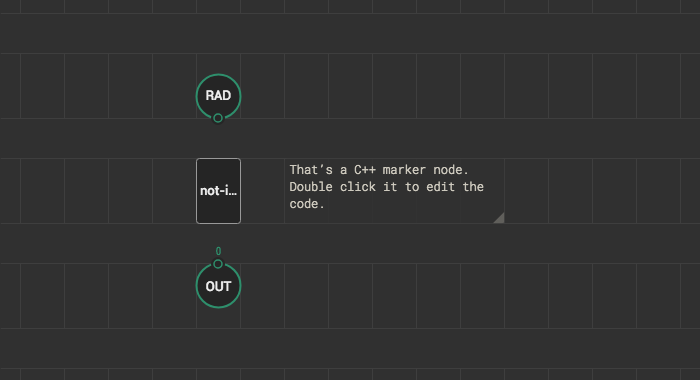
Double click the not-implemented-in-xod node to drill-down. You’ll see an embedded code editor with a template for a start.
Write down the code #
In most cases, when you implement a C++ node you want to read values from inputs, do something useful with them, and put some values into outputs. To communicate with inputs and outputs, XOD provides C++ functions getValue and emitValue. They’re better demonstrated with an example of complete cos implementation:
node {
// The `evaluate` function is the node’s entry point. It is the only
// function XOD requires to implement. The context parameter is a
// black-box object you’ll pass to various API functions.
void evaluate(Context ctx) {
// `getValue` function reads a pin. In angle brackets, it takes a
// name of the pin in form input_PINLABEL (input_RAD in our case)
Number x = getValue<input_RAD>(ctx);
// Next, we use regular C++ to perform some actions. Our case is trivial.
// All we have to do is to call the standard C++ cos function.
// Note the data type `Number`. It’s the type XOD uses to represent numbers
// on the current platform.
Number result = cos(x);
// `emitValue` is like `getValue`, but it writes values rather than read.
// Note we use `OUT` label to access our unlabeled output terminal.
// `OUT` is the default name when you omit the label.
emitValue<output_OUT>(ctx, result);
}
}
You may wonder why we used output_OUT to refer our unlabeled output terminal. That’s a default name when you omit the label. Likewise, if you omit a label for an input, use input_IN to refer to it. And if you have got several unnamed terminals use input_IN1, input_IN2, output_OUT1, output_OUT2, etc. The index assigned according to a terminal position counting from left to right. Hover a pin label in the inspector window to get a tooltip with the identifier if you’re in doubt.
You could think there’s quite much boilerplate code to wrap a simple call to C++ cos function. It’s because the implementation in our example is trivial. When C++ implementation does a bigger job, few calls to getValue in the beginning and emitValue at the end is not a big deal.
Use it, test it #
Now, our cos node is ready. Let’s use it. Create a new patch test-cos. Use system-time as an input and a watch node to observe the result. Upload the patch with the debugger and see how the watched value swings from 1 to -1.
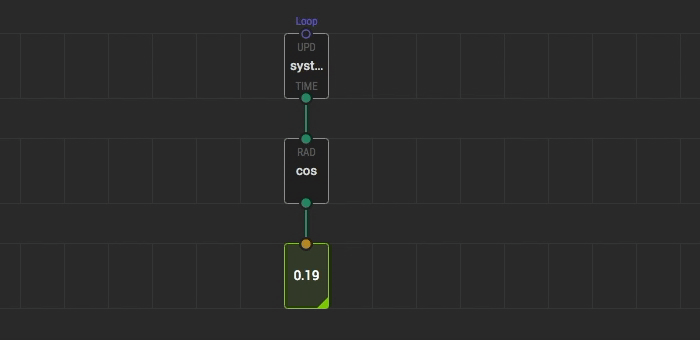
Congratulations! You’ve done your first C++ node.
Document the node #
When the node works as expected, it is a good idea to complete the task by adding a description for the cos node and its pins. Describing C++ nodes doesn’t differ anyhow from documenting any other node:
- Select nothing and put patch description in the Inspector.
- Select terminal nodes one by one and fill the description in the Inspector.
What’s next #
You’ve used few C++ functions and objects to communicate with the node. For detailed formal help on what functions available, how pin names are generated, etc see the C++ Node API reference.
Also, make sure to learn how to manage state and time in C++.