Connecting to Internet With ESP8266-based MCUs
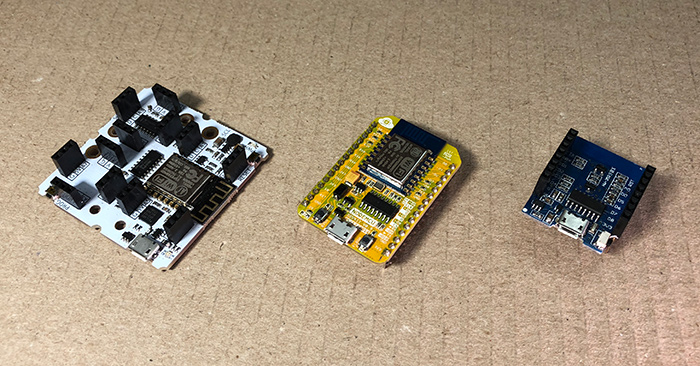
ESP8266-based boards such as NodeMCU and WeMos D1 Mini are quite popular for projects that require internet connection because of their built-in WiFi capabilities.
XOD provides xod-dev/esp8266-mcu library that makes connecting to the internet simple. All you need is a connect node:
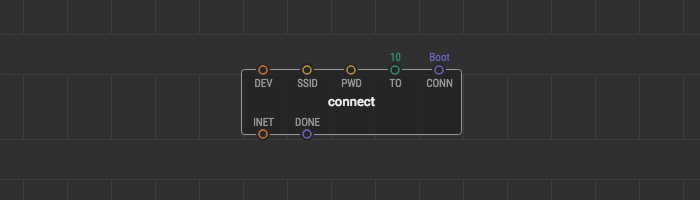
Bind your network SSID and password to SSID and PWD pins and you are good to go.
Checking the Connection #
Let’s build a small patch to verify that connection is successful. First, it will print “Connecting” to the debugger, then (after a little delay) your local IP if connection was successful or “Error” if something went wrong.
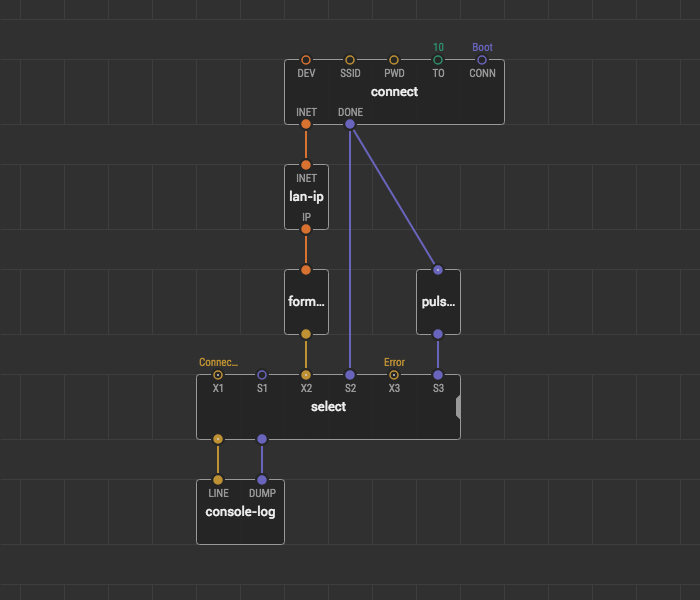
The xod-dev/esp8266-mcu/lan-ip gets the IP address from INET and xod/net/format-ip formats the IP as a human-readable string like “192.168.88.101”.
To output the progress to the debugger we use select and console-log. Bind "Connecting" to select’s X1, On Boot to S1 and "Error" to X3.
Upload the patch to your board in debug mode. You should see something like this:
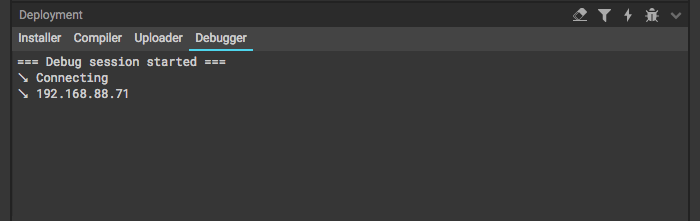
What’s Next #
Now that you have a working internet connection, it’s time to do something useful with it. For example, fetching some data with HTTP requests.