This page has no translation to 中文 yet. The original English version is below. If you’d like to help, great! See how to translate a documentation page in the contribution guide.
Note
This is a web-version of a tutorial chapter embedded right into the XOD IDE.
To get a better learning experience we recommend to install the
desktop IDE or start the
browser-based IDE, and you’ll see the same tutorial there.
Getting Help
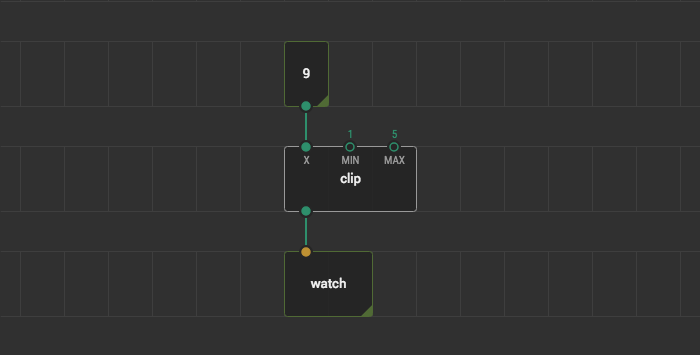
By now you should be a bit bored by the clock and counter. XOD offers many more nodes to work with and yet more nodes are shared by the community members. What a node does is described with a short annotation carried with the node. Your discovery starts with reading these descriptions.
Exercise #
Let’s learn a few ways to see nodes’ descriptions.
- Scroll to the
xod/mathsection in the Project Browser and click to expand it. - Click on the
clippatch, and then press the H key. A help box with the description will appear. - Click on another patch. Help panel will move and show a description for it.
- Select some node on the patch board and press the H key. Quick Help panel will appear at the right side of the patch board.
Discover a few more nodes bundled within the XOD standard library.
👆 Help while searching #
As you probably noticed from previous lessons, the help boxes also automatically appear when using Suggester.
Extra exercise #
Using all the knowledge you have up to this moment, try to make a program which shows a cosine of a continuously increasing angle. Math is beautiful!