This page has no translation to Français yet. The original English version is below. If you’d like to help, great! See how to translate a documentation page in the contribution guide.
Note
This is a web-version of a tutorial chapter embedded right into the XOD IDE.
To get a better learning experience we recommend to install the
desktop IDE or start the
browser-based IDE, and you’ll see the same tutorial there.
Tweaks
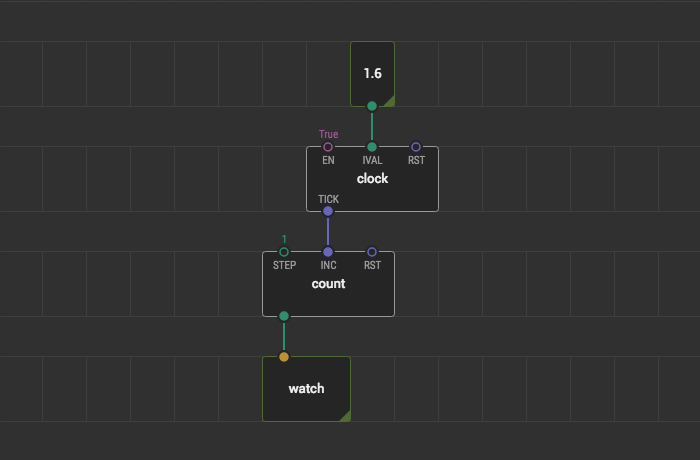
Restarting a program every time you change a value in the Inspector is inconvenient. With tweak-* nodes, you can adjust values while the program is running.
On the current patch we added a tweak-number linked to IVAL already.
Exercise #
Let’s learn how to add new tweaks to your program and control them in runtime.
- Add
tweak-numbernode to the patch. - Link
tweak-number’s output pin tocount’sSTEPpin. - Start the simulation.
- Double click the tweak node; the text box for tweak value will focus in Inspector.
- Change the value to
2.0and press Enter. - Adjust the value of the tweak linked to
clock’sIVALpin.
Take a note how the changes are immediately applied while you are in the simulation mode. Try some other values and see how they behave.
👆 Save some typing #
Use Up/Down keyboard keys in the Inspector to adjust numeric values by 0.1. Hold Shift to adjust by 1.0.